As the GST Return filing date has been pushed to the month of September for the taxable period of July and August, 2017, let’s see how to proceed with GSTR 1 filing with GSTN through GSP services.
Understanding GSTR 1:
The concept of filing of GSTR 1 can be understood in the light of compliances under Goods & Service Tax. As we all know that the recently implemented tax structure has mandated monthly return filing, thus making each month a taxable period for generation and filing of a set of returns, namely GSTR 1, GSTR 2 and GSTR 3. Each one of these is to be filed in order to declare the transactions made in the said taxable period by the registered taxpayer to the Government.
Among these three, GSTR 1 forms the base document that lists the transaction of supply of goods by the business or trader. In easier words, it is the detailed return prepared for the invoices raised by the businesses towards the buyers.
How GSTR 1 effects GSTR 2 filing:
As mentioned previously, GSTR 1 becomes the base document on the basis of which the rest of the returns are auto-populated. As the supplier of goods or services enters details of invoices raised by him towards the buyer of goods or services, an intimation of the same is sent to the buyer confirming the same in the form of GSTR 2A. Once the said transaction is confirmed at the buyer’s end, the details of which get auto-populated in the GSTR 2 at the suppliers end.
Or else, in case of discrepancy, this detail gets filed under GSTR 1A at the supplier’s end for further modification or rectification.
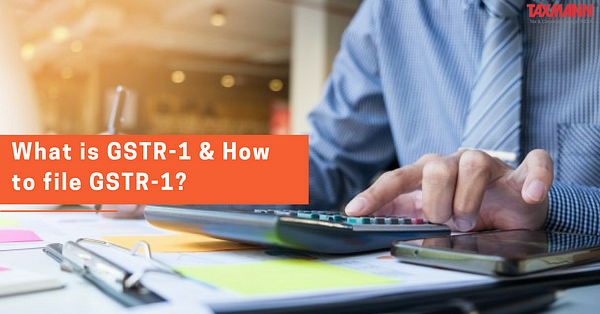
How To File GSTR 1?
Once you migrate the invoice details to Taxmann’s One Solution in Excel or through synchronization with your pre-existing Accounting Software, you can easily go ahead with the filing of GSTR 1 with GSTN as the return is generated by the software itself.
However, please keep the following points in mind before proceeding:
• Check the GSTIN code for the business if it has been entered correctly.
• Ensure that correct HSN/SAC Codes have been entered in the invoices as well as in the returns. Check Product HSN or SAC code here at GST Rate Finder Tool.
• Check Correct Tax Rate for goods or services. Verify the Tax Rates at GST Rate Finder Tool.
• Check if the transaction was Intra-Sate or Inter-State.
These are some of most common mistakes which can be made during Return Generation and Filing. It is to be noted that once the GSTR 1 has been generated and filed, no modification can be made in the details. Any modification or omission is allowed only in the following month’s return. That is, rectification pertaining to return for the month of July can be made with the return for August.
As the date for filing of GSTR 1 for the month of July is fast approaching, make GST compliances easier with Taxmann’s GST software, One Solution.
Comments
Post a Comment
Reply Within 24 Business Hour